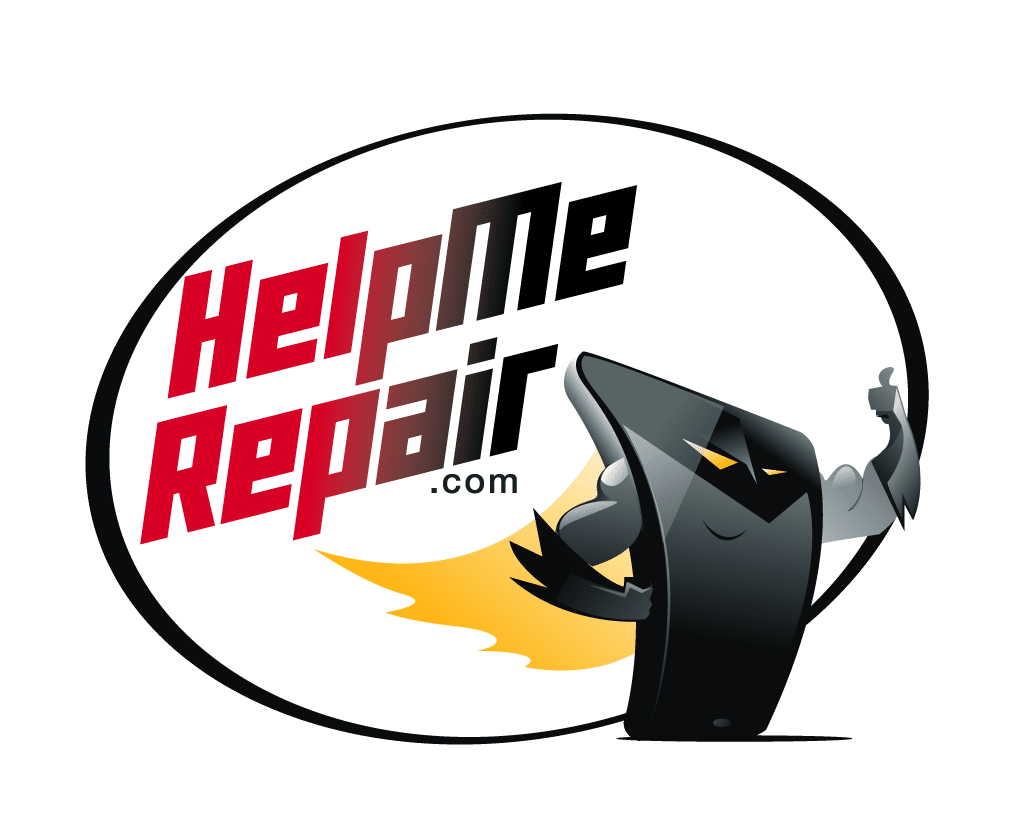FINDING THE IMEI NUMBER
There are multiple ways to find the IMEI number of your device.
iPhone Devices:
- Dial *#06# (the number that pops up is the IMEI number)
- Go to Settings > General > About. Scroll down and you will see the IMEI number.
- The IMEI number is printed on the SIM tray (only on iPhone 6S and newer)
- The IMEI number is printed on the back of your iPhone (only on iPhone 6 and older)
Android Devices
- Dial and call: *#06# (the number that pops up is the IMEI number)
- The IMEI number is printed on the back, under the battery. (Only for devices with a removable battery)
- Go to Settings and search for "Status". You can find the IMEI number in the Status section of the phone.
If you have the S+ App on your Samsung account, the Serial number stored in S+ is actually your phone's IMEI number.
The International Mobile Equipment Identity (IMEI) is a number unique to your device. No device has the same IMEI number. Carriers (networks) and/or manufacturers use this number to identify a device and it's status.
The IMEI number can provide important information such as:
- The network your device is currently on
- If the device was lost or stolen
- If the device has any unpaid bills
- If the device is currently on a contract
- If the device is barred or blacklisted
- If the device is locked/unlocked to a carrier
Carriers and/or manufacturers use the IMEI number to report a device lost/stolen, in a contract, has unpaid bills, is blacklisted, and/or barred in an effort to prevent the device from being connected to another network or with any network.
The IMEI can also be used to network unlock your device.